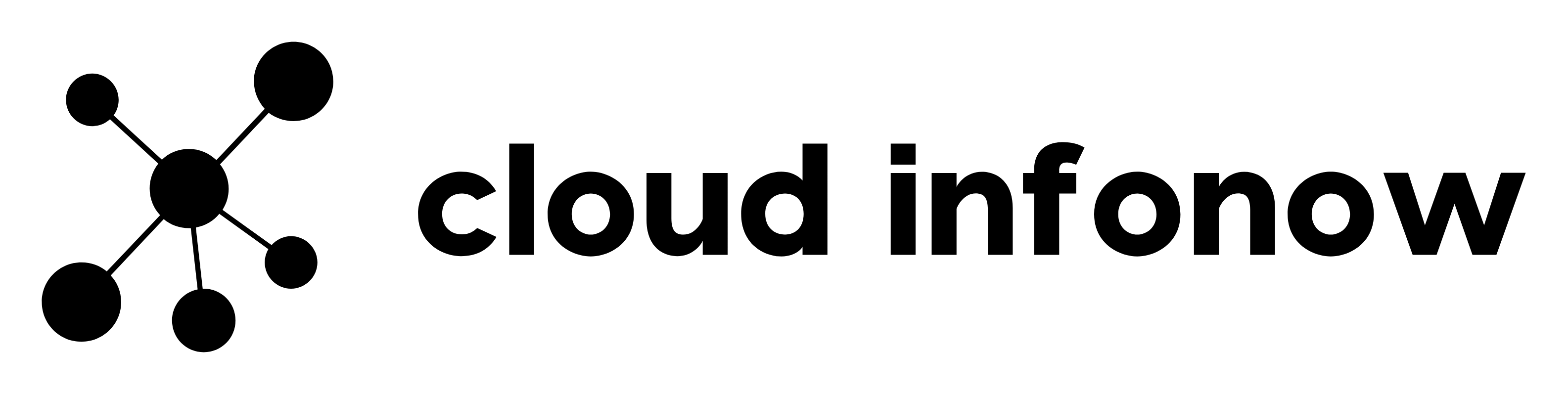Overview of Sagemaker Canvas , a No/low code Machine Learning Platform
Amazon SageMaker Canvas is a visual, point-and-click service that allows business analysts to generate accurate machine learning (ML) predictions without writing any code or requiring ML expertise.
Following are some of the challenges Analysts face in building ML

Sagemaker Canvas Features

Following are high level features
- Browse, import, and join data – You can browse and import data using the SageMaker Canvas visual, point-and-click user interface. SageMaker Canvas supports CSV file types, and discovers AWS data sources that your account has access to, including Amazon Simple Storage Service (S3) and Amazon Redshift.
- Built-in data cleansing and data adjustments – SageMaker Canvas automatically cleans and prepares your data, such as detecting and correcting missing values, anomalous values, and duplicate rows and columns.
- Model preview – SageMaker Canvas uses a subset of your data to build a model quickly to check if your data is ready to generate an accurate prediction.
- Automatic prediction creation – SageMaker Canvas will automatically identify the problem type, generate new relevant features, test hundreds of prediction models using ML techniques such as linear regression, logistic regression, deep learning, time series forecasting, and gradient boosting, and build the model that makes the most accurate predictions based on your dataset.
- Built-in sharing – SageMaker Canvas makes it easy to share work with others. You can share your SageMaker Canvas models and datasets with data scientists who use SageMaker Studio.

Sagemaker Canvas Pricing
With Amazon SageMaker Canvas, you pay based on usage.
Session charges
$1.9 per hour
You pay based on the number of hours for which SageMaker Canvas is used or logged into.
Training charges
You pay based on the number of cells of training data provided to train each model.
Multiply your number of columns by your number of rows in your dataset and this will equal your number of cells. For example, if your dataset has 10 columns and 10,00 rows, your number of cells would equal (10 * 10,00), or 10000.
| Number of cells | Price |
| First 10M cells | $30 per million cells |
| Next 90M cells | $15 per million cells |
| Over 100M cells | $7 per million cells |
Sagemaker Canvas Free Tier
The Amazon SageMaker Canvas free tier provides a 2-month free tier. The free tier includes interactive session hours up to 750 hours/month, and up to 10 model creation requests/month, each with up to 1M cells/model creation requests.
Sagemaker Canvas Training & Learning
To learn Sagemaker Canvas, you can create a AWS account and subscribe to Free Tier as shown above with limits . You can follow the Sagemaker Canvas Immersion day which includes instructions to learn –