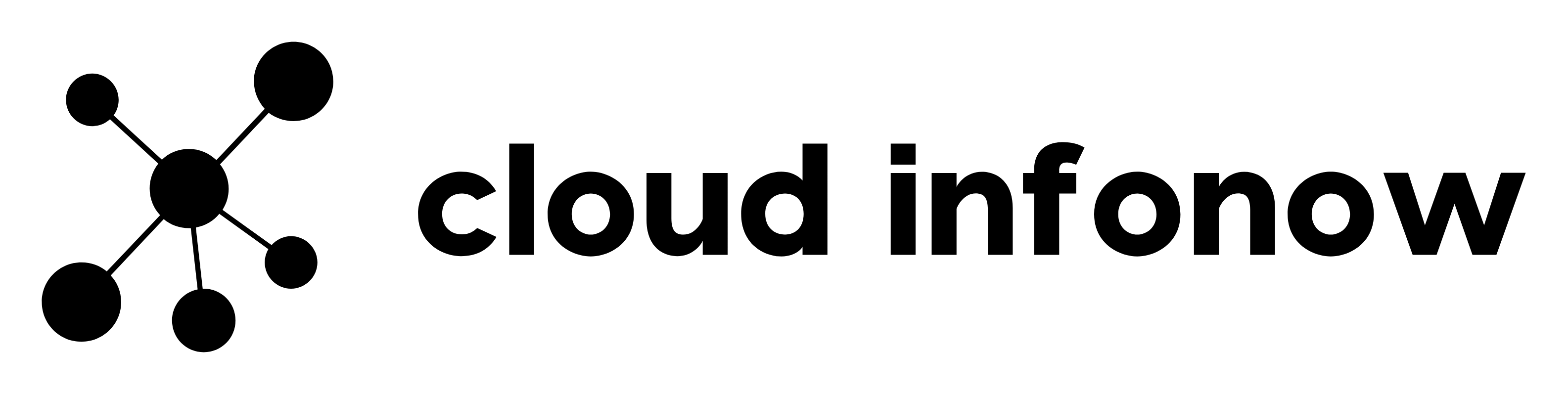What is Amazon RDS?
Amazon Relational Database Service (RDS) is a fully managed relational database service provided by Amazon Web Services (AWS). It allows you to set up, operate, and scale a relational database in the cloud. RDS supports several popular database engines, including MySQL, Oracle, SQL Server, PostgreSQL, and MariaDB.
Using RDS, you can create a new database instance and choose the engine and version that you want to use. You can also specify the amount of storage and memory that you need for your database, as well as the number of vCPUs. RDS also allows you to create read replicas of your database to scale read traffic and improve performance.
Once your database is set up, RDS takes care of tasks such as software patching, backups, and recovery. It also provides monitoring and troubleshooting capabilities through Amazon CloudWatch, which allows you to track the performance of your database and set up alarms to be notified when something goes wrong. RDS also allows for automatic minor version upgrades for the database engine.
By using RDS, you can focus on your application and let AWS handle the underlying infrastructure and management of your relational database. This can save you time and resources and allows you to quickly launch and scale your database in the cloud.
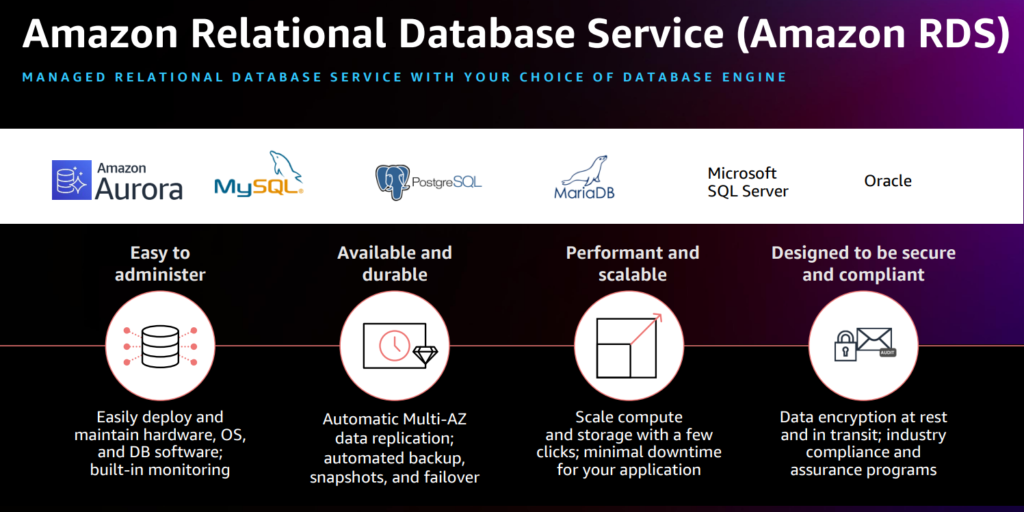
Here are some of the key features of RDS:
- Multi-engine support: RDS supports several popular database engines, including MySQL, Oracle, SQL Server, PostgreSQL, and MariaDB.
- Automatic software patching: RDS automatically patches the database software, including both security and other updates, minimizing the need for manual maintenance.
- Automatic backups: RDS automatically creates backups of your database and stores them in Amazon S3, so you can restore your database to any point in time.
- Point-in-time recovery: RDS allows you to restore your database to any specific point in time, which can be helpful in the event of data corruption or human error.
- Read replicas: RDS allows you to create read replicas of your database to scale read traffic and improve performance.
- Monitoring and troubleshooting: RDS provides monitoring and troubleshooting capabilities through Amazon CloudWatch, which allows you to track the performance of your database and set up alarms to be notified when something goes wrong.
- Security: RDS provides multiple security features like encrypting data in transit, at rest using keys from AWS KMS and also allow for restricting access to certain IP addresses.
- High availability: RDS support for Multi-AZ deployment for high availability by creating replicas of databases in different availability zones.
- Scale up and down: RDS provides ability to scale up the resources like CPU, memory, storage as per the requirement, and also autoscaling of read replicas based on read workload.
- Automatic minor version upgrades: RDS also allows for automatic minor version upgrades for the database engine, which makes it easier to stay current with the latest security patches and performance enhancements.
These features make RDS a powerful and flexible service that can help you quickly and easily set up and manage relational databases in the cloud.
What is Amazon Aurora?
Amazon Aurora is a fully managed relational database service provided by Amazon Web Services (AWS). It is compatible with both MySQL and PostgreSQL and is designed to be highly available and fault tolerant.
Aurora uses a unique, distributed storage architecture that automatically grows storage as needed and provides better performance than traditional relational databases. This architecture is also self-healing which is able to automatically recover from certain types of failures.
Aurora allows you to create a new database instance and choose the engine and version that you want to use. You can also specify the amount of storage and memory that you need for your database, as well as the number of vCPUs. Aurora also allows you to create up to 15 read replicas of your database to scale read traffic and improve performance.
Aurora also provides automatic backups, point-in-time recovery and monitoring through Amazon CloudWatch, Performance Insights, and Enhanced Monitoring. The cost of Aurora is based on the amount of storage provisioned and the compute resources used.
Aurora is fully compatible with the MySQL and PostgreSQL APIs and libraries and it offers similar or improved performance over traditional MySQL and PostgreSQL DBs. Also as it is a fully managed service, Aurora handles the underlying infrastructure and management of the databases.
Aurora is a proprietary service and only runs on the AWS infrastructure, so it is not possible to use it with other cloud providers or on-premises.

Here are some of the key features of Aurora:
- Compatible with MySQL and PostgreSQL: Aurora is fully compatible with the MySQL and PostgreSQL APIs and libraries, which means you can easily migrate your existing applications to Aurora without modification.
- High performance: Aurora is designed to provide better performance than traditional relational databases, thanks to its unique, distributed storage architecture.
- Automatic scaling: Aurora automatically grows storage as needed, so you don’t have to worry about running out of space.
- High availability: Aurora is designed to be highly available and fault tolerant, using a self-healing storage architecture that can automatically recover from certain types of failures.
- Read replicas: Aurora allows you to create up to 15 read replicas of your database to scale read traffic and improve performance.
- Automatic backups: Aurora automatically creates backups of your database and stores them in Amazon S3, so you can restore your database to any point in time.
- Point-in-time recovery: Aurora allows you to restore your database to any specific point in time, which can be helpful in the event of data corruption or human error.
- Monitoring and troubleshooting: Aurora provides monitoring and troubleshooting capabilities through Amazon CloudWatch, Performance Insights, and Enhanced Monitoring, allowing you to track the performance of your database and set up alarms to be notified when something goes wrong.
- Security: Aurora supports various security features such as encryption for data in transit, at rest and also have the ability to restrict access to certain IP addresses.
- Cost: Aurora cost is based on the amount of storage provisioned and the compute resources used, making it cost-effective for a wide range of use cases.
These features make Aurora a powerful and flexible service that can help you easily set up and manage highly available and fault-tolerant relational databases in the cloud.
Amazon RDS vs Amazon Aurora
Here is a comparison matrix that highlights some of the key differences between Amazon RDS and Aurora:
| Feature | Amazon RDS | Aurora |
|---|---|---|
| Data storage | MySQL, Oracle, SQL Server, PostgreSQL, MariaDB | MySQL, PostgreSQL |
| Scale-out storage | No | Yes |
| Compute resources | Fixed | Scales with storage |
| Number of replicas | Up to 5 | Up to 15 |
| Performance | Good | Better |
| Data durability | Automatic backups and point-in-time recovery | Automatic backups, point-in-time recovery, and automatic failure detection |
| Monitoring and troubleshooting | CloudWatch | CloudWatch, Performance Insights, and Enhanced Monitoring |
| Automatic software patching and minor version upgrades | Yes | Yes |
| Cost | Pay for provisioned resources (e.g. vCPU, memory, storage) | Pay for provisioned resources and Aurora storage |
Amazon RDS is a fully managed relational database service that supports several popular database engines, including MySQL, Oracle, SQL Server, PostgreSQL, and MariaDB. It allows you to easily create, operate, and scale a relational database in the cloud. RDS also provides automatic backups, point-in-time recovery, and monitoring through CloudWatch.
Aurora is a fully managed relational database service that is compatible with MySQL and PostgreSQL and is designed to be highly available and fault tolerant. It has a distributed, scale-out storage architecture that automatically grows storage as needed, and provides better performance than RDS. Aurora also provides automatic backups, point-in-time recovery, and monitoring through CloudWatch, Performance Insights, and Enhanced Monitoring. The cost of Aurora is based on the amount of storage provisioned, as well as on the compute resources used.
It’s worth noting that Aurora is a proprietary service and only runs on the AWS infrastructure. While RDS supports running on multiple cloud providers and even on-premises.