Overview of Amazon QuickSight, Features, Architecture, Best Practices, Pricing
What is Amazon QuickSight ?
Amazon QuickSight is a very fast, easy-to-use, cloud-powered business analytics service that makes it easy for all employees within an organization to build visualizations, perform ad-hoc analysis, and quickly get business insights from their data, anytime, on any device.
Amazon QuickSight has the following features

- Serverless and Auto Scaling architecture with pay-per-use pricing. Scale from tens to tens of thousands of users
- Serverless architecture auto-scales to hundreds of thousands of users with high availability
- Pay-per-session optimizes costs by only paying for actual usage
- Embeddable BI dashboards in your applications. Rich set of APIs and SDKs for developers
- Multi-tenant using namespaces and row-level security
- One-time analytics via embedded authoring
- Access deeper insights with machine learning. Leverages Amazon’s proven ML.
- Anomaly Detection
- Forecasting
- Bring your own model from Amazon SageMaker
- Autogenerated Natural Language Narratives
- Ask questions of your data, receive answers. Q: ML-powered natural language querying
- Q enables end-users to dive deep into data through simple questions without BI training
- Native AWS services integrations
Why Amazon QuickSight ?
Established BI Platforms have the following challenges

As show below, QuickSight Serverless , scalable, low cost , ML powered insights architecture overcomes the challenges of traditional BI Platforms

How Amazon QuickSight Works?
As shown below, Quicksight Workflow consists of Connecting to your data sources, Preparing the data, creating data sets, Analyze the data and publish it for Insights, Dashboards.
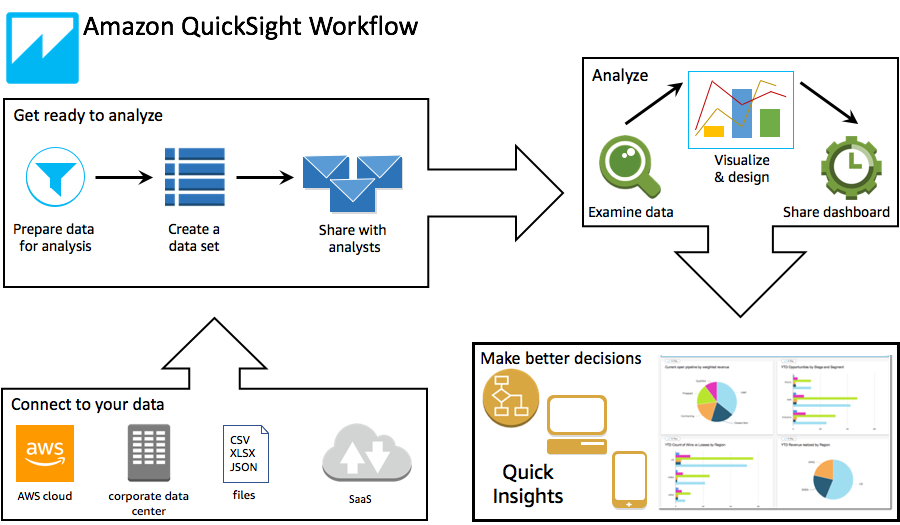
Some of the key concepts of Amazon QuickSight
- By default, QuickSight will have a Author, Reader, Admin users.
- A QuickSight Author is a user who can connect to data sources (within AWS or outside), create visuals and analyze data.
- A QuickSight Reader is a user who consumes interactive dashboards.
- A QuickSight Admin is a user who can manage QuickSight users and account-level preferences

- QuickSight mobile apps (available on iOS and Android) gives instant access to your data and insights for you to make decisions on the go.
- QuickSight can connect to AWS data sources including Amazon RDS, Amazon Aurora, Amazon Redshift, Amazon Athena and Amazon S3.
- Stories are guided tours through specific views of an analysis. They are used to convey key points, a thought process, or the evolution of an analysis for collaboration.
Amazon QuickSight NameSpaces
QuickSight provides namespaces, a multi-tenant capability that allows customers to easily maintain data isolation while supporting multiple workloads within the same QuickSight account. For example, customers can now assign a dedicated namespace to readers and authors for one organization, who will be isolated from readers/authors in other namespaces.
Amazon QuickSight has Multi-tenant architecture with Namespaces

What is QuickSight SPICE ?
Amazon QuickSight is built with “SPICE” – a Super-fast, Parallel, In-memory Calculation Engine. Built from the ground up for the cloud, SPICE uses a combination of columnar storage, in-memory technologies enabled through the latest hardware innovations and machine code generation to run interactive queries on large datasets and get rapid responses.

Spice has limitation of 500 million rows or 500 GB of data
Amazon QuickSight ML
Amazon QuickSight ML has the following capabilities

Amazon QuickSight Visualizations
Amazon QuickSight supports assorted visualizations that facilitate different analytical approaches. Also, Amazon QuickSight supports AutoGraph isn’t a visual type itself, but instead lets you tell Amazon QuickSight to choose the visual type for you.
- Comparison
- Bar charts (several assorted variants)
- Line charts
- Distribution
- Histograms
- Box Plots
- Changes over time
- Line graphs
- Area line charts
- Correlation , Relationships
- Scatter plots
- Heat maps
- Bubble charts
- Aggregation, Composition
- Pie graphs
- Tree maps
- Stacked Area, Bar Charts
- Tabular
- Pivot tables
For more information about visual types, refer the AWS documentation – https://docs.aws.amazon.com/quicksight/latest/user/working-with-visual-types.html
Amazon QuickSight Security
- Amazon QuickSight uses Encryption at rest, Encryption in transit, Key management
- Amazon QuickSight support multi-factor authentication
- Amazon QuickSight supports row-level security. Row-level security (RLS) enables QuickSight dataset owners to control access to data at row granularity.
- User connections to Amazon QuickSight are protected through the use of SSL.
- Amazon QuickSight supports identity federation. When you use federated identities, you can manage users with your enterprise identity provider (IdP) to authenticate users when they sign in to Amazon QuickSight.
Amazon QuickSight Pricing
With Amazon Quicksight, You pay per usage. For more information about Amazon QuickSight Pricing, refer to our post – http://www.cloudinfonow.com/aws-quicksight-pricing/
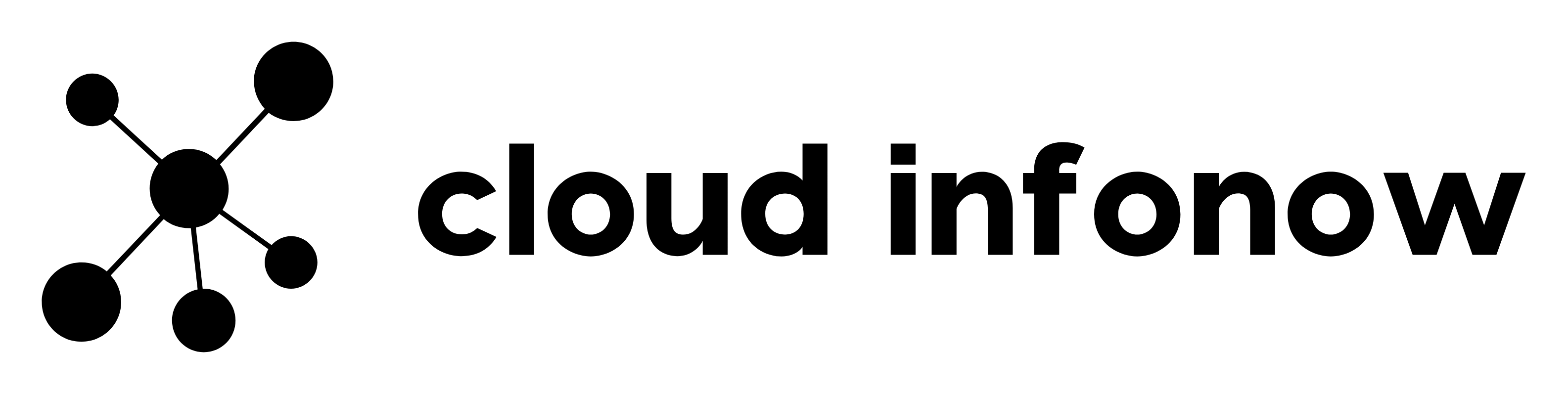
Pingback: Amazon QuickSight Pricing • Cloud InfoNow
Pingback: Amazon QuickSight Q • Cloud InfoNow
Pingback: Amazon Quicksight vs Tableau • Cloud InfoNow